Reporting Someone Who Has Died on LinkedIn
Sorry to See You Go
I must be getting old. My evidence for this is that I’m now seeing profiles of people on LinkedIn who are deceased. I have a relative who is older. He keeps telling me that most of the relatives and friends of his generation have died. At times I have the same thought.
I’m not saying that seeing a profile on LinkedIn of a person who has died happens all the time but it happens. Luckily, not very often. In fact, I have sent in a “request for review” on two occasions - one very recently.
Hopefully, you don’t have the misfortune but just in case, here are the steps for asking LinkedIn to remove a member’s profile.
Discover the Profile
In my case, I spend quite a bit of time using LinkedIn. On a daily basis, I’m communicating, prospecting, and researching people and companies. As a result, I’m always looking at profiles. Every once in a while I come across a person’s profile that I know or suspect is no longer with us.
Check to Be Sure
LinkedIn is going to ask for “proof” so be sure you check and make sure that the suspected person has actually died. I’ll admit that there are a few people that I thought were dead and weren’t. There have been a few that I hoped were dead but were very much still alive.
Most often all you need to do is a search on Google using the person’s name and location. An article will or should come up. Most funeral homes have publicly posted obituaries. I do an image check just to be sure I have the right person.
Report This Profile
After confirming that the person in the profile has in fact died, and you care enough to proceed, you will need to “Report this profile”. You can access this “feature” by clicking on the More button just below the person’s picture, name, and title. A pop-up window will appear. Click on “Report this profile”.

By the way, the person I “reported” was Brandy. I didn’t know her well but I thought that it would be an act of kindness to let LinkedIn know that she had died. I’m sure her family is not interested in the inconvenience of removing her profile from LinkedIn.
Tell Us a Little More
The button to “Report this profile” offers a few options. “This person is deceased” is way down at the bottom of the list. I suppose this is to reduce errors. I can think of a few people who would love to report me as dead. Luckily, they haven’t found this option.

Memorialize or Report
Once you click the Submit button you will be directed to a page that gives you two options. I have only chosen the second option.
Memorialize or close the account
Report a deceased member
Before you click on one of the options, you will need to know the following information:
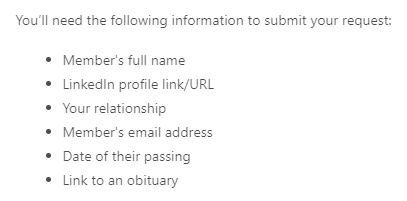
More Information
The next page is where you identify the person and declare your relationship with that person. I have only been a “Non-family (friend)”.
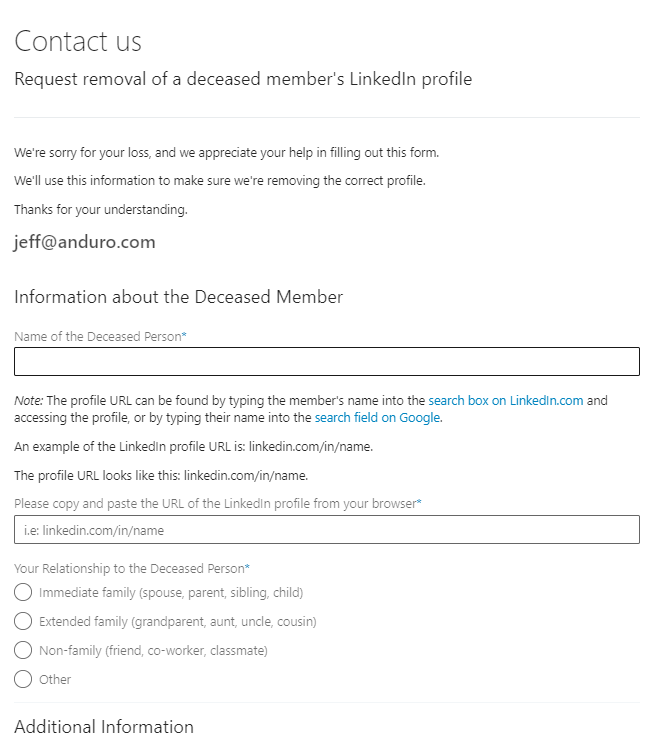
A Response from LinkedIn
You may find this whole process a bit morbid. For me, I have a sense of duty to honor the person who has died and help the family with a tedious chore. I’m sure they don’t want to be doing a search on LinkedIn and find the profile of their loved one. Maybe I’m wrong, but I wouldn’t.
I appreciate that LinkedIn is responsive. They will send you an email and a notification on the platform that looks like this.

Remember and Move On
People died. I have had many relatives and friends die. I’m not actually sure why I’m still alive but here I am. I miss those who have died - notably my mother and my mother-in-law. I think of them often. Memories are triggered by specific songs that I hear, when I’m cooking, and when I’m struggling to remember an event that happened when they were alive.
Everyone misses someone who has died. To you, I offer my condolences. Keep that special person in your memory. Honor them. Treasure the ones who are still with you.