Export Contacts and Email Addresses from Your Facebook Account
We recently had a client ask us to export his contacts from Facebook. I didn’t know that this was possible but if the contact has added an email address in the public area of their profile - About / Overview section - then an export is possible. See image below for the location of the email address on the About page. Below are instructions to export your contacts and their email addresses from Facebook.
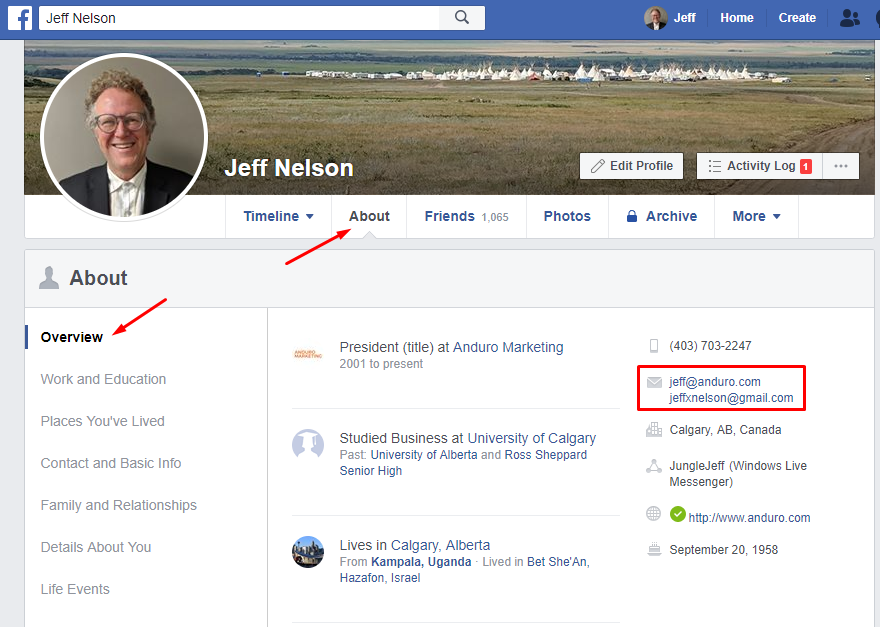
Facebook About Page for Jeff Nelson
Note: the export is in HTML format so you have to so some fancy copy, pasting and replacing to get a CSV file.
Log into your Facebook Profile page (not your Company page)
Go to Settings
Click to Your Facebook Information tab
Click on Download Your Information
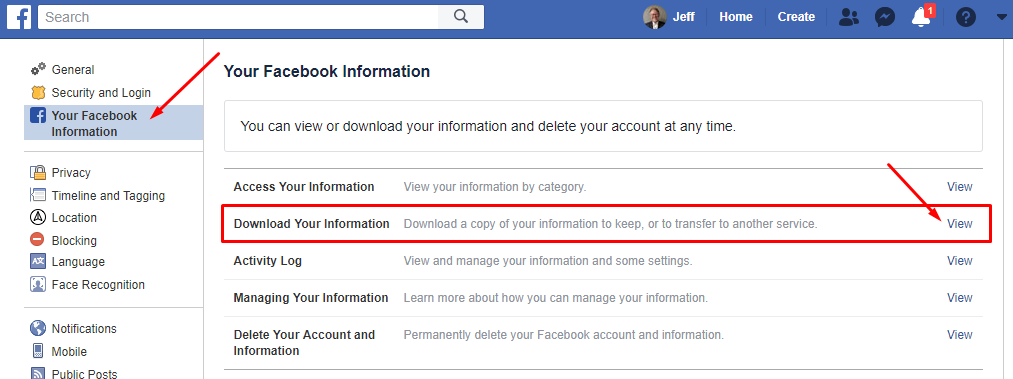
Choose All my data , HTML format, and High Media Quality
Click Create File to download
Wait a bit to get the download
This will be an HTML file which has to be converted to CSV
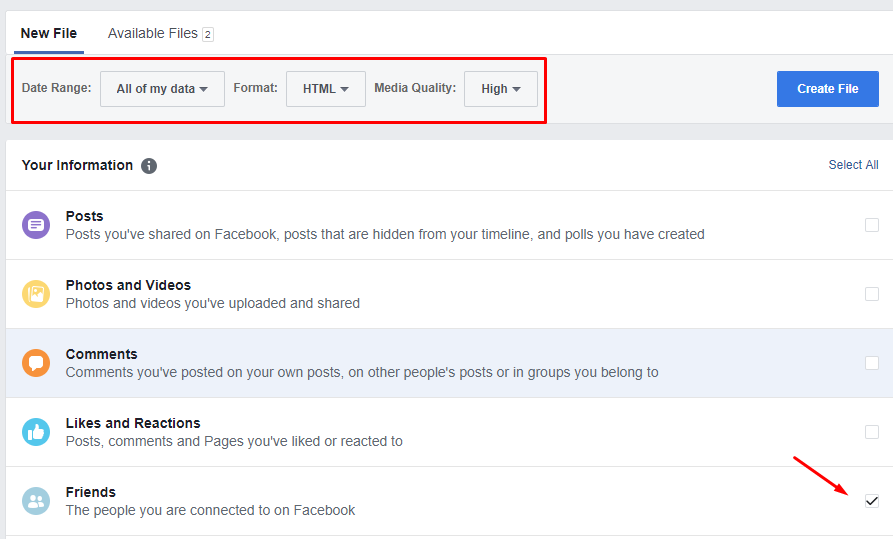
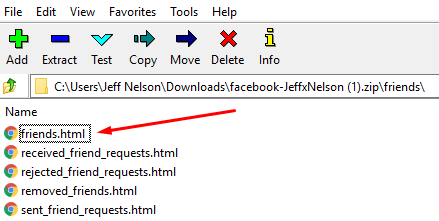
Only a few email addresses will be public
If there aren’t too many email addresses, just copy and paste each contact name and email address into a Excel or a Google sheet
If you have lots of contacts with public email addresses then copy all contacts, do a text only paste into Excel or Google sheet. You have to manually find the contacts with email addresses
Save as CSV