
The Value of Sliding Doors
Sliding doors don’t demand effort. Great marketing works the same way. The best systems don’t require prospects to figure things out. They remove friction. They anticipate needs. They open at exactly the right moment.

A Lament: It Should Have Been Safe
A lament for the Jewish families whose loved ones were killed on Bondi Beach during Hanukkah celebrations on December 15, 2025.

What Is Your Punch Line?
Most businesses overload on “setup” (features, tools, credentials) but forget the punch line: the real value they deliver. Inspired by Michael Jr.’s TED Talk, this post explores why great marketing starts with giving, not getting.

Women at the Helm – Unprecedented
A record number of women now serve as presidents and prime ministers around the world, reshaping what global leadership looks like. Their achievements bring fresh perspectives, proven strength, and real progress toward more inclusive and representative leadership.

I Failed. There, I Said It Out Loud.
I failed my Class 2 bus-driver road test, but in the process, I learned lessons about momentum, humility, and how marketing often requires the same patience as driving a school bus.

The Next Level: The Power of Alliance
For years, Anduro was known for helping companies grow online through SEO and Google Ads. Those tools still matter, but today’s marketplace demands more. Growth isn’t just about traffic; it’s about clarity, trust, and execution across every touchpoint.
That’s why we created Anduro Alliance. It’s not just a new name. It’s a new way of working: a partnership of seasoned specialists who bring together strategy, creativity, and technology under one banner.

Build a GBP Scoreboard Before Your Coffee Gets Cold
For most mid-size businesses, Google Business Profile (GBP) is the most powerful marketing channel they have. It’s the first thing potential customers see in local search, and it often determines who gets the call, the click, or the job.
Here’s the problem: most companies don’t measure GBP in a meaningful way. They glance at Performance now and then, but they don’t connect the dots between visibility and actual leads.
The good news? You can set up a live GBP Scoreboard in Looker Studio in about the same time it takes to finish your morning coffee.

Breaking Through the Marketing Noise
Attention is scarce. Whether you’re a small business in rural Alberta or a Fortune 500 brand, you’re fighting for visibility in an environment where marketing channels are bursting at the seams.
So why has this happened? And more importantly, what should businesses do about it?
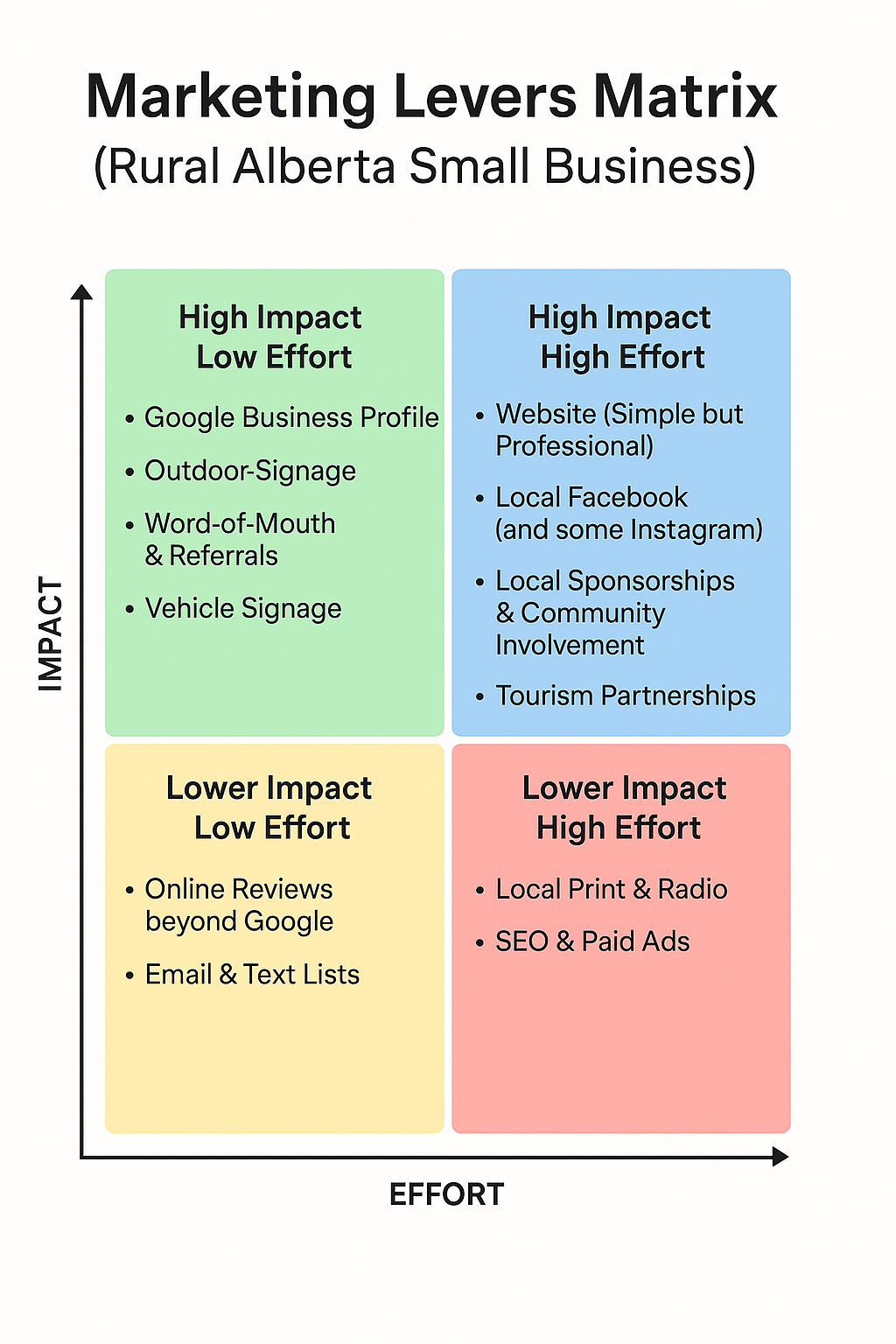
Marketing Levers That Matter the Most for Small Businesses
The truth is, not all marketing channels are created equal. Some deliver results quickly and consistently, while others drain your time and budget with little return. The key is knowing which marketing levers to pull first.

How Bananas, ChatGPT, and Marketing Tie Together
Turns out tracking carbs, chasing targets, and avoiding shiny distractions isn’t just for weight loss — it’s for marketing too.
I lost 15 pounds in two months using ChatGPT as my accountability partner. The lessons I learned about weight loss — tracking, focus, and discipline — are the same ones I use in marketing.

The Visibility Ladder: Why Marketing Matters
If nobody knows you exist, nothing else matters. Being known is the first step to being trusted, chosen, and eventually referred. Visibility is the foundation of growth.
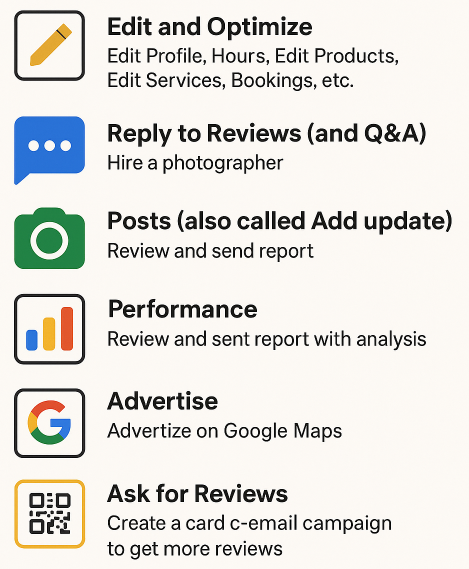
Google Business Profile: So Much To Do, So Little Time
Managing a Google Business Profile (GBP) can feel overwhelming. It’s not a one-and-done setup—there’s a surprising amount to update, optimize, and maintain if you want to get the most out of your listing. Whether you're doing it yourself or getting help, here’s a checklist of high-impact actions to keep your profile performing at its best.

Florence Nightingale Would’ve Crushed It in Marketing
Most people remember Florence Nightingale as the lady with the lamp—the compassionate nurse who cared for wounded soldiers during the Crimean War. But dig a little deeper, and you’ll discover she was also a data analyst, persuasive communicator, systems thinker, and relentless reformer. In other words, she has all the characteristics of a modern marketer.

Who Still Uses Business Cards? (Seriously, Who?)
Discover why business cards are obsolete in 2025 and what modern professionals are using instead.
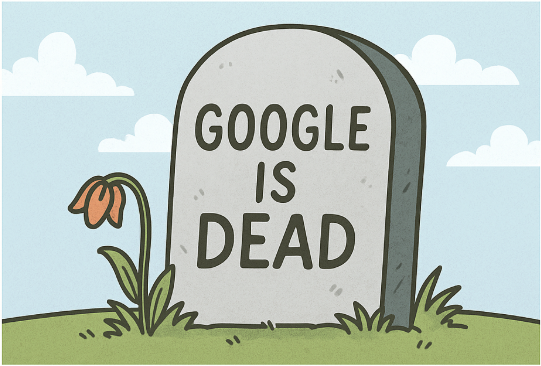
Google is Dead
Is Google still king of search? Yes, but there are alternatives. This blog post explores how AI tools like ChatGPT are reshaping the way people search for information and what marketers need to do about it.
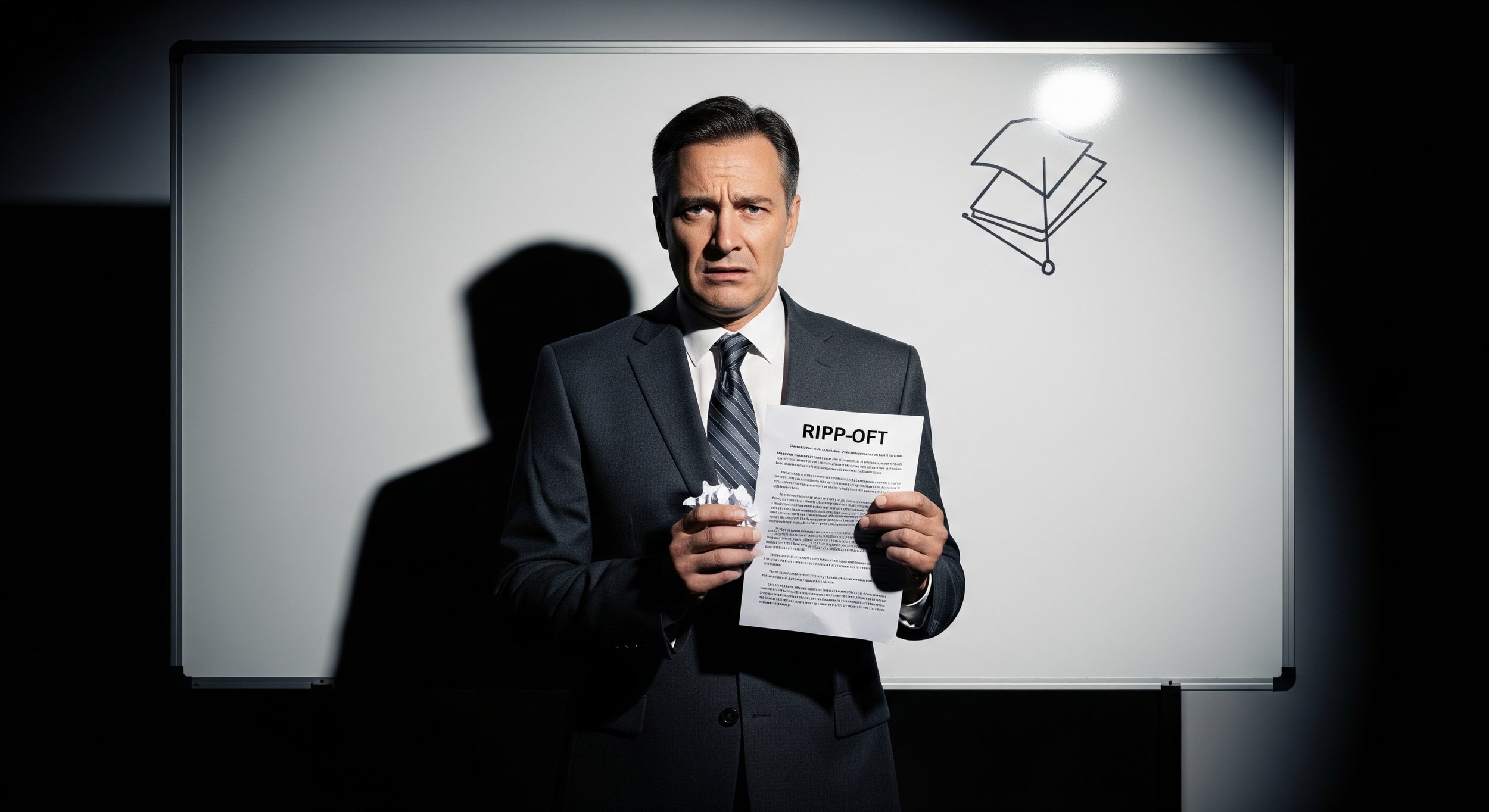
Plagiarism is Alive and Well
In schools and universities, plagiarism is treated like a felony. Copy a few lines from Wikipedia and boom—you're one foot out the door with an F on your transcript and a stern lecture about “academic integrity.” LLM and AI have made the act of plagiarism even more tempting. I am guilty of this pleasure, as evident in this blog post and other posts I have written.
But step into the real world? Plagiarism isn’t just alive and well—it’s thriving.

🕵️♂️ The Dark Underbelly of Marketing
Marketing has a reputation for being shiny, strategic, and sexy. But peel back the layers and what you find is a mess of chaos, caffeine, and crisis meetings. Welcome to the side of marketing no one brags about on LinkedIn.

Which AI Platform Is Right for Your Marketing? A Guide for Small Business Owners
In this post, we’ll break down the most popular AI platforms from a marketing perspective. Whether you’re writing blog posts, brainstorming campaigns, creating social content, or analyzing customer data, here’s what you need to know.


The Fundamentals of an Intentional Marketing Plan
If you're tired of guessing, chasing trends, or overcomplicating your marketing, here’s a high-level look at the fundamentals of building a marketing plan that works.
